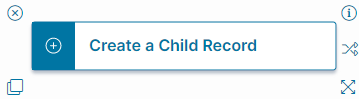Create a Child Record Quick Action
About the Create a Child Record Quick Action
The Create a Child Record Quick Action block inserts a child business object into a form or list, such as a new incident, field value, or a note. Use this action to add clarity, constructing additional expressions restricting the viewing and use of the action to certain field states.
The Classical Action Designer lists this Quick Action as Insert Child Object.
Parameters
You can access parameters for the Create a Child Record Quick Action block using the Block and Common tabs of the Settings pane. For more information on the Common tab settings, see About Record Quick Actions.
Block Tab
- Access and configure block-specific parameters on the Block tab of the Settings pane.
- Child Object: The child business object to insert. Select from the dropdown list. The fields that appear are based on this value.
- Field Name: The name of the field to insert.
- Field Value: The value of the field to insert.
- Web UI parameters: This field is only used to post the object to the Social Board, and it takes only one expression:
{socialshare:true, elementId: $(elementId)}
For example, in an Incident, this field is used in the Post social massage associated with Incident action.
- Add Field: Adds a field to the list.
- Click Save to commit your settings.